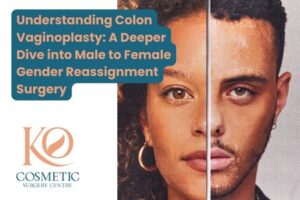In the dynamic realm of SAP landscapes, ensuring compliance with licensing agreements is paramount. License audits play a pivotal role in this endeavor, helping organizations optimize costs, mitigate risks, and maintain a healthy relationship with SAP. In this blog post, we’ll delve into the intricacies of conducting a thorough license audit in your SAP landscape, equipping you with the knowledge and strategies needed to navigate this essential process effectively.
Understanding SAP License Types: SAP offers various types of licenses tailored to different user needs and usage scenarios. These may include named-user licenses, professional licenses, package licenses, and more. Each license type comes with specific terms, conditions, and pricing structures, making it crucial for organizations to understand their licensing agreements and entitlements thoroughly.
Importance of SAP License Compliance: Non-compliance with SAP licensing agreements can have severe consequences, ranging from hefty fines to legal disputes and reputational damage. By maintaining compliance, organizations not only avoid these risks but also optimize their SAP investments, ensuring that resources are allocated efficiently and transparently.
What it takes to conduct a license audit:
- Preparation: Begin by outlining the objectives, scope, and timeline of the audit. Identify key stakeholders and allocate resources accordingly. Ensure access to relevant documentation, such as license agreements and usage reports.
- Data Collection: Gather comprehensive data on user accounts, system usage, and license entitlements. Leverage SAP tools and reports to extract accurate and up-to-date information.
- Analysis: Scrutinize the collected data to identify any discrepancies, overages, or underutilized licenses. Compare usage patterns against entitlements to pinpoint areas of potential non-compliance.
- Remediation: Develop a remediation plan to address any compliance issues uncovered during the audit. This may involve reallocating licenses, optimizing usage, or procuring additional licenses as needed.
- Documentation: Document the audit process, findings, and remediation steps in detail. Maintain accurate records for future reference, audit trails, and compliance reporting purposes.
How does AuditBOT SAP License Saver automate SAP License Auditing and reduce the compliance risk ?
Learn about the about the SAP Certified cloud enable solution and how it can help reduce SAP license costs by up to 40% and better control SAP licenses.
Key features
- Save time on classifying SAP License Automatically
- It is easy to install AuditBOT SAP License Saver Tool since it is ABAP-based and quick to install; no additional hardware is required. Deploy the tool in the central SAP system and plug ABAP into all SAP production child systems. If the customer has multiple SAP systems, then deploy the AuditBOT License Saver Tool in one system, plug it into all production SAP systems in satellite locations, and extract the information from all the satellite locations.
- The ABAP plugin collects data about user IDs, roles, table logs, and document properties like purchase orders, transactions executed, and transactions assigned to users. It consolidates the data with a meaningful form of representation so that organizations can use the data for analysis.
- Once SAP License Saver collects the data on SAP users activities, documents posted, executed Tcodes, and assigned Tcodes, it can recommend precise license types to every SAP user.
- Remove the unused SAP license by identifying duplicate users, terminated employees, and casual users, and save money.
- SAP License Saver also tracks indirect access ( which cause additional license cost) and manages license engine
- AuditBOT SAP License Saver is the is the only proven solution in the SAP license space, with a guaranteed license saving of 10% to 40%.
- AuditBOT SAP License Saver built-in reports with various filter option to make informed decision on SAP license purchase