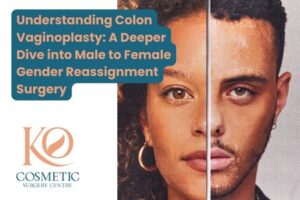Setting up a reliable payment system is an indispensable part of setting up a successful business online. That’s where PayPal comes in!
PayPal is one of the most popular payment acceptance solutions on the market and can offer huge advantages for your growing business. Whether selling products on an ecommerce site, collecting donations, or freelancing services, integrating PayPal into your business can help take the hassle out of running payments and ensure that money is flowing in quickly.
In this blog post, we’ll explain everything you need to know about using PayPal for your business smoothly and securely so that you can get paid quickly for your hard work.
What Is PayPal?
PayPal is a convenient payment system that allows your online store to accept payments from credit cards, debit cards, bank accounts, etc. Even better, PayPal also has a business account that offers more benefits, grows your online business, and gives customers an enjoyable experience.
PayPal has been around since 1998 and is now one of the leading digital payment methods used worldwide. Today, PayPal supports 130+ currencies, and over 429 million accounts actively use this online payment in over 200 countries.
Why Use a PayPal Business Account for an Online Store?
With PayPal, you can create a personal or a business account. Some beginner online sellers start with a personal account, but there are actually more benefits to using a business one.
Most functions and tools provided by PayPal for business owners are only available to business accounts. For example, a Business account is required to enable debit card payments, alternative payment methods, and Pay Later.
Pay Later option at checkout
So, if you’re serious about running a business and plan on growing and expanding it, it’s better to start with a business account.
Here are the benefits of using PayPal as a payment method for your online business:
Security: PayPal is a secure payment gateway that encrypts your customers’ financial information, protecting it from hackers. Speed and convenience: Customers can easily make payments with their PayPal accounts in just a few clicks. International reach: You can accept payments from more than 200 countries.
How to Use PayPal for Business Payments?
Setting up your PayPal business account is straightforward and can be a quick and pain-free process. However, linking your PayPal payments to a bank account will require some additional documentation. To link a bank account, you need a business PayPal account and your bank information handy.
Please note that you have to provide details about your business when setting up your PayPal Business account. Prepare the following information to quickly fill in the form: your business legal name, address and phone number, contact information for customer support, estimated monthly sales, website address if you have any, your tax ID number, and business owner personal information.
After your account is set up, you can start accepting payments, send invoices, offer Buy Now, Pay Later, and other payment processing options with your PayPal account.
What Are Some Ways to Use PayPal Payments for Your Business?
When you create a PayPal business account, there are several methods for accepting payments from customers. Therefore, it is not enough to know how to use PayPal for business but to also take note of the different methods.
PayPal Checkout
PayPal Checkout is a convenient method of accepting payments for your small business, usually through credit and debit cards. Instead of making customers fill in long forms that hinder the customer’s checkout process and your online sale, you can use a PayPal checkout method to get paid faster. Not to mention, it also makes it easier for a customer to pay, which is vital for actually closing a sale.
PayPal Checkout in an Ecwid store
PayPal Express Checkout
In addition to the PayPal standard checkout, you have the option to offer PayPal Express checkout. With PayPal Express, shoppers can enjoy a one-click accelerated checkout experience. This means they can swiftly log in to their PayPal account and make a purchase without the hassle of entering their address on your website. It’s all about making the buying process faster and more convenient for your customers!
Country-Based Payment Options
To ensure an enhanced shopping experience for your European customers, offer familiar payment providers that they are accustomed to. By providing a range of trusted and well-known payment options, you can instill a sense of confidence and convenience, leading to customer satisfaction and increased sales.
What is best, once you link your PayPal account, you won’t have to go through the hassle of signing up for other payment methods separately. PayPal already supports the following payment options for Europe: iDEAL, Bancontact, MyBank, Giropay and SEPA, Direct Debit, EPS, BLIK, and Przelewy24.
Buy Now, Pay Later
Offer your customers the convenience of splitting their payments into interest-free installments, available on a bi-weekly or monthly basis. This flexible payment option ensures affordability and allows customers to manage their expenses more effectively.
Paying for a purchase with Pay Later
Fraud Protection
Ecwid shares your order shipment statuses with PayPal, helping protect your business from fraudulent claims and chargebacks. You’ll be protected from potential fraudsters who claim they haven’t received the purchase and ask for a money-back.
Easy Refunds
This option is available to business owners who are selling online with Ecwid by Lightspeed. Sign up for Ecwid if you don’t have an online store yet, or migrate your existing online store to Ecwid.
You can easily manage and process PayPal refunds directly from your Ecwid admin without the need to log in to your PayPal account. This streamlined process saves you time and effort, allowing you to focus on providing exceptional customer service and growing your business.
If you’re already accepting payments with PayPal in your Ecwid store, make sure you’ve updated your integration to get the most out of your PayPal account. That includes fraud protection, issuing refunds from the Ecwid admin, offering Buy Now Pay Later in your Ecwid store, as well as country-specific payment options and PayPal Express Checkout.
If you’re just signing up for Ecwid, use this instruction to connect your PayPal account to your Ecwid store. All the perks described above will be available to you!
With an ecommerce platform like Ecwid, you can take advantage of all the services PayPal offers for all your transactions while giving your customers the most convenient payment options and services available.
An example of an online store created with Ecwid
What You Should Know About Accepting Payments with a PayPal Business Account
PayPal remains a preferred method for many who are in search of convenient payment options. Keep in mind, though, that just like any other payment provider, PayPal takes fees for processing transactions that vary depending on your currency and location. See the full list of PayPal fees on their website.
Start Using PayPal for Your Online Store
Your customers deserve a fast, secure, and convenient way to pay for their purchases. By connecting your PayPal account to your Ecwid store, you’ll provide a better shopping experience, reduce abandoned carts, and increase sales. Apart from the straightforward platform and general convenience PayPal offers, it also has a fair pricing system and allows you to use different payment options like country-based methods and Pay Later.
Don’t wait any longer to take advantage of all the benefits of using PayPal for your business. Set up PayPal integration in your Ecwid store now and start enjoying a more streamlined payment process for both you and your customers!
How Does PayPal Business Work? How to Use PayPal for Business What is a PayPal Business Account? How to Set Up a PayPal Business Account How Much is a PayPal Business Account? How to Close a PayPal Business Account How Much Does PayPal Charge for Business Transactions? How to Change Paypal Business Name What Is Paypal Shopping Cart? PayPal Shopping Helps You Recover Lost Sales
The post How to Use PayPal for a Business first appeared on Ecwid | E-Commerce Shopping Cart.