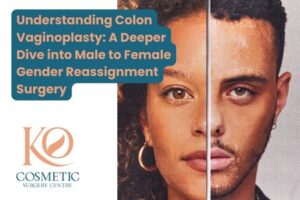Retail giants like Adidas and Ikea are dipping their toes into the sea of augmented reality (AR), creating immersive shopping experiences in their online stores, like trying virtual shoes and visualizing furniture in your living room.
Smaller businesses and online entrepreneurs might think getting into AR is out of reach. However, it is actually pretty attainable. If you feel you’re missing out on the AR trend, it just means you might not know about the easy and affordable ecommerce AR solutions available.
If you’re a business owner swimming in the digital currents of online retail, this post is your life jacket. Read on!
Augmented Reality in Ecommerce
Before we dive into the details, let’s quickly define what augmented reality really is. AR is a technology that overlays digital elements onto the real world through a device, typically a smartphone or tablet.
In ecommerce, AR can enhance the shopping experience by allowing customers to interact with products virtually before purchasing. This not only gives customers a better idea of how products will look and fit in their lives, but it also increases engagement and can lead to higher conversion rates.
Adding AR to Online Stores Made Easy with 3D Product Models
Augmented reality in ecommerce is more than just a pretty feature; it’s a game-changer that digs up the roots of old-school shopping and plants them in the digital age.
One of the most common uses of AR in ecommerce is 3D product models. Customers can rotate, zoom in on, and view these interactive models of your products from all angles. This allows them to see the product more realistically than just looking at pictures.
By utilizing 3D models, you transition from merely showcasing products to providing immersive virtual experiences with touch-and-try sessions that entice buyers to make a purchase.
The Ikea Place app lets customers see what their furniture would look like in their home
Picture this: the customer opens your app, selects a product — a sofa, for instance — and with a click, their phone or tablet screen becomes a stage for their new purchase. They can rotate, zoom, and place that 3D model in their living room to see how it fits their decor. It’s personal, immediate, and as close to “real” as you can get without the real deal.
Sounds complex? It’s not with the right tools and approach. We’ll take you through the steps to not only understand the why but master the how of 3D models in AR for ecommerce.
How to Make 3D Product Models for Your Online Store
Now, the best part — some ecommerce platforms actually offer AR features built-in! Ecwid’s ecommerce platform, always a step ahead with innovative features, offers a tool that allows you to create 3D models using your iOS device.
A 3D model of a product made with the Ecwid Mobile App
If you’re not yet a member of the Ecwid community, now is the perfect time to join and take advantage of our affordable and straightforward ecommerce solution. Apart from a robust online store and tools for marketing and growing your business, you’ll get a mobile app to manage your store on the go and enhance your store with AR.
All you need is the Ecwid Mobile App and an Apple Pro device sporting a LiDAR scanner. This includes the iPad Pro 2020-2023, iPhone 12 Pro, 13 Pro, 13 Pro Max, 14 Pro, 14 Pro Max, 15 Pro, and 15 Pro Max equipped with iOS 17 and above.
Here’s how to get started:
Download the Ecwid Mobile App for iOS. Go to the product editing page and tap the button to add a new image. Tap the Create 3D Model button. Tap Start Capture. Follow the instructions on the screen for best results. Scan segments as directed in the app. Tap Finish. Tap Add to Product Description.
See the detailed instructions for creating 3D models with the Ecwid iOS app in the Help Center.
Customers can see the 3D model from the product page in your online store.
Customers can view a 3D model on a product details page
If your customers have an iPhone or iPad that’s AR-ready, they can open the model using their device’s camera. It’ll appear as a virtual object in their actual surroundings shown on the screen. This AR tech lets them virtually place items like a coffee table in their room.
If your customers are on a Mac or an iPhone/iPad that doesn’t do AR tech, they can check out the downloaded model in Safari or their usual picture viewer. Then they can spin the 3D model around however they like.
Mastering 3D Product Models
Keep in mind that some physical product characteristics pose challenges for the LiDAR scanner, potentially impacting the end result. However, even though creating a 3D model might sound like an artist’s job, with the right approach, it becomes a science that you’ll soon call your own.
Here are some pointers to make a perfect 3D product model:
Choose the Right Product
Not all products are suitable for 3D modeling, and not every object can be scanned with a LiDAR scanner. Product dimensions should be at least 3 inches in length, width, and height to get the best results.
Make sure to clean your product before scanning it. Remove any dust or dirt, as it can interfere with the scanning process.
The Light Matters
When capturing your product for the 3D model, light it just right. Shadows and poor illumination can affect the final AR display.
Also, the precision of LiDAR sensor data changes depending on how shiny different surfaces are. So, when you have smooth, super reflective surfaces like mirrors, glass, or calm water, they give off tiny reflections that can miss the receiver. This can lead to some inaccuracies in the scanner’s measurements.
Avoid Sudden Movements
To improve the model’s quality during scanning, avoiding sudden movements is recommended. Maintaining a steady hand and smooth scanning motion will help achieve a more accurate and detailed model in the end.
Niches That Benefit the Most from AR in Ecommerce
As you might’ve guessed, no matter how exciting 3D product models are, they won’t work for every niche. Digital products like ebooks, services, or custom-tailored items (like wedding gowns) don’t have much to gain from this type of AR.
However, if you’re selling physical products that require visualizing and trying on, 3D models can bring a whole new level of customer satisfaction and engagement.
Here are some of the niches that can benefit the most from this type of AR in ecommerce:
Furniture
Furniture is a natural fit for 3D models in AR, a technology that benefits significantly from the ability to “place” items in one’s home.
Plants
With the rise of online plant shops, customers often struggle with visualizing how plants will look in their homes. 3D models can help bridge that gap and give customers a more accurate representation.
Art
Whether it’s large paintings or sculptures, customers can benefit from seeing how a piece will look in their home before purchasing. 3D models allow for this type of interaction and help customers make more informed decisions.
Home Decor
Think lamps, vases, and other smaller home decor items. 3D models can help customers see how these products will look in their space and make more confident purchases.
Shoes & Accessories
With the ability to try on shoes virtually, online shoe shopping has become more convenient and fun for customers. 3D models allow for a more accurate representation of fit and style.
As for accessories like bags, here’s a real-life example from an Ecwid seller. Atlas 46 created a 3D product model for their tool attachment pouch. Shoppers can view the 3D model when shopping for the product:
Customers can also check out the AR feature that allows them to see how the item looks like in their real-life surroundings:
If you’re curious, you can check out the 3D model directly in the Atlas 46 store. Just tap the link labeled “View 3D Model…” at the end of the product description.
To Sum Up: Benefits of Using AR in Ecommerce
Hopefully, by the end of the article, you understand why 3D models can turn the sales dial up a notch. Here’s why they matter:
Connecting with Customers on a Whole New Level
A 3D product bridges the gap between the consumer and the product, fostering a personal connection that flat images can’t achieve. Shoppers “sample” the product in their space, creating a stronger desire to own it.
Reduced Return Rates
Buyer’s remorse? The fitting room effect is AR’s cure. Shoppers can ensure products fit or match before buying, reducing the likelihood of returns.
Competitive Edge
At its current adoption rate, AR in ecommerce remains a novelty. By being an AR pioneer, you differentiate from competitors, creating a memorable and modern brand.
The Future is Now, Shaping the Present for Online Retail
Augmented reality’s synergy with 3D models pushes the boundaries of ecommerce. It’s a melding of virtual and real that’s more than a trend — it’s a transformation.
Are you ready to sculpt your inventory into engaging, interactive 3D models? The technology is in your hands — just sign up for Ecwid by Lightspeed. Brands that harness AR will not only survive the digital evolution but thrive in it.
Remember, it’s not just about selling; it’s about the experience. Give your customers a taste of the future today, and the future will be yours tomorrow. It’s time to take your online store to the third dimension with 3D models in AR.
Product Photography Mistakes That May Cost You Sales Simple Product Photography Tips How to Take Great Ecommerce Product Photos With Your Phone The Best Camera for Product Photography Product Photography Pricing Guide Cool Product Photography Ideas Product Photography Background Ideas
The post Super Easy Way to Enhance Your Online Store with Augmented Reality first appeared on Ecwid | E-Commerce Shopping Cart.